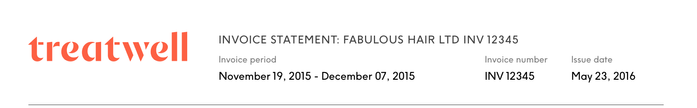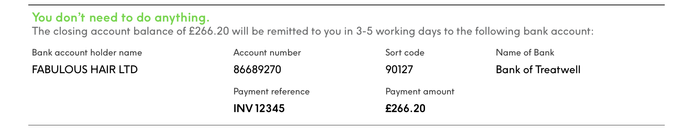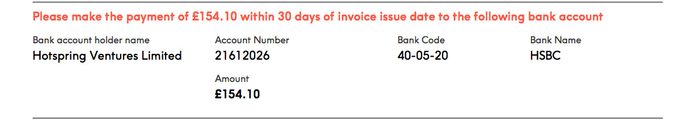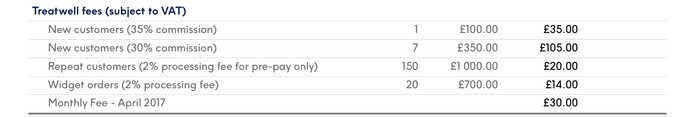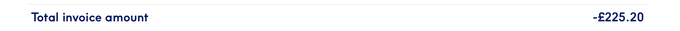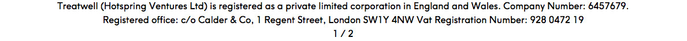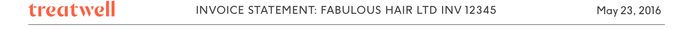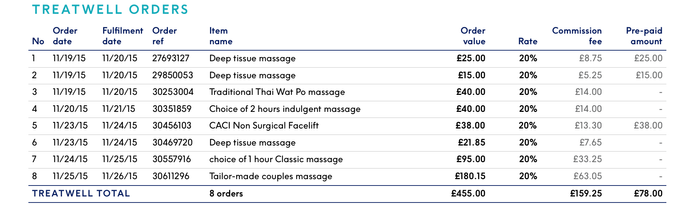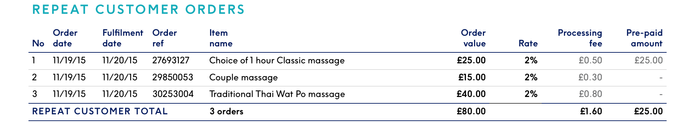The 'new look' Invoice Format
Here's everything you need to know about your 'new look' invoice statements. These will be sent to you on the 1st and 16th of each month, and will include all the info you need on your Treatwell account. Each statement will show you your 'Opening Balance' which will either be in credit (Treatwell has funds to pay to you) or debit (you have funds owed to Treatwell). It's important to remember that nothing drastic has changed here; if it's just a small amount owed, we'll always deduct that from future prepaid bookings, though if it's an amount over £50, we'd ask you to transfer the balance across to us, to prevent the balance owed growing.
Any questions can be directed to accounts@treatwell.co.uk or to your Account Manager - we're always here to help.
![]() Note that the figures here are just for illustrative purposes and may not match across all sections.
Note that the figures here are just for illustrative purposes and may not match across all sections.
| Page 1 - Summary and payment details | |
|---|---|
| The Header includes our logo, invoice number and period, along with the issued date. | |
Here are your 'Supplier' details and Treatwell company name and address plus our contact details. | |
| This banner will show you the number and value of Treatwell bookings during the period. | |
Account summary starts with Balance from previous statement. This is your 'opening balance' and it may be an amount in credit (ie money owed to you), or an amount in debit (ie money owed to Treatwell) Then it lists all payments received or sent, adds all items in this invoice (Total invoice amount) and calculates the Closing account balance that is the amount you will be paid, or the amount owed to Treatwell. The closing account balance is negative when you will receive a payment and positive when you owe an amount to Treatwell. | |
- or - - or -
| Payment related information. Can be one of the following:
If the amount owed to Treatwell is under £50, we'll just collect that amount from future prepaid bookings, so you don't need to do anything, unless you prefer to clear the balance. If the amount owed to Treatwell is over £50, we would ask you to pay that balance to avoid a mounting balance. |
Invoice statement lists all categories of items on this invoice:
| |
Treatwell fees:
| |
| Breakdown of VAT's applied to the fees above | |
Non-VAT'able adjustments (like payments on account or good will gestures) | |
| Total invoice amount is a sum of all rightmost column values | |
| Footer shows Treatwell's registered company details for your reference | |
| Page 2 - Breakdown of all booking items on this invoice | |
* Pricing models will be live as of the 1st of August 2017. | |
* Pricing models will be live as of the 1st of August 2017. | |
| |
| Grand total. Number of orders = orders – cancellations |