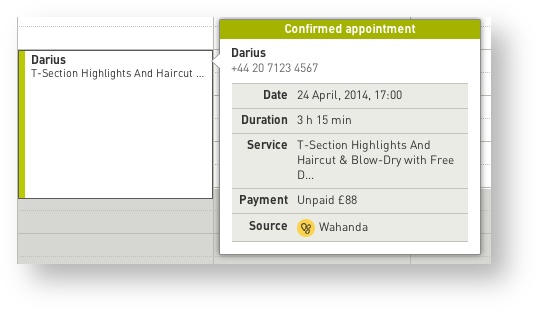...
When you receive your email notification for an appointment, you'll be able to see whether it's a Pre-Paid or a Pay at Venue booking.
Calendar
Treatwell Pre-Paid bookings will have a ' £ ' in the top right hand corner so you can recognise them quickly. All other bookings are blank. When hovering over appointments from Treatwell, you will see the source as Treatwell, and then either 'Payment: Prepaid by Customer £XXX', or 'Payment: Unpaid £XXX'. You will also see Paid or Unpaid if you click into the appointment.
An hour before the appointment, a ' ! 'will appear in the top right hand corner of the appointment for Pay at Venue bookings from Treatwell (your own direct appointments, and bookings from the Widget, which have always been Pay at Venue, will remain empty).
...
Under Reports you can find a List of Bookings. In addition to showing the status of each booking (eg Unconfirmed, Confirmed) you will now see an Unpaid flag for Wahanda Treatwell Pay at Venue bookings. This Unpaid flag won't be added for your own direct bookings, or those from the widget, as these have always been Pay at Venue, but it will help you identify the new Treatwell Pay at Venue bookings.
...
Treatwell commission for Pay at Venue bookings will be deducted from monies owed to you, to save us invoicing you for our commission for these bookings. To make things clear, we have updated our remittances.