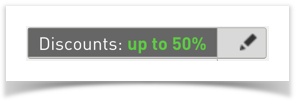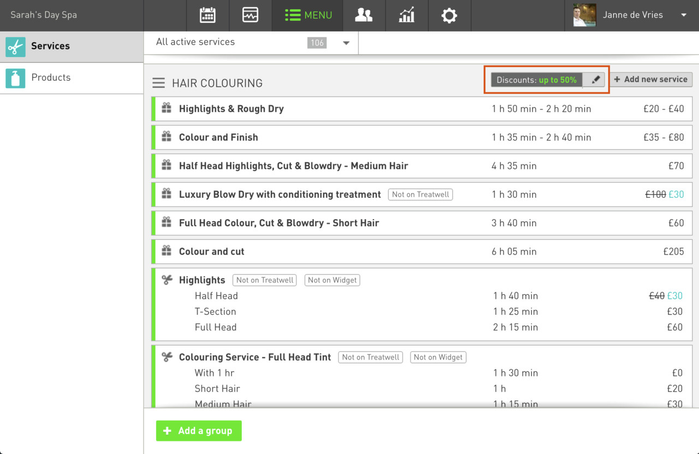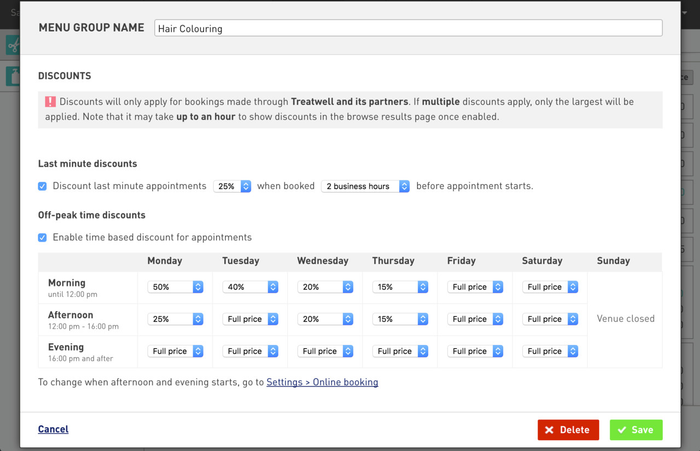We're introducing Smart Discounting as a way of helping you managing your pricing according to availability and demand.
The two ways to smartly discount appointments sold on Treatwell are:
- Last minute discounts
- Off peak discounts
General
The discounting rules only apply to appointments sold on Treatwell and its partners.
If multiple discounts apply to the appointment, only the largest discount is applied. Discounts are not stacked.
Last minute discounts
An empty appointment is lost revenue, so last minute discounting can help drive customers into these appointments by applying a discount to an appointment only a few hours before the appointment time.
- Last minute discounts are applied to appointments that are scheduled less than a specified number of venue business hours from the booking time.
- Venue opening hours and Custom venue hours defined in Connect are used to determine when the venue is open.
- Appointment lead time still applies, so you can still use it to avoid very last minute bookings (the first available 'last minute discount' available to you will be your lead time plus 1 hour)
- You can only enable last minute discounts if your venue default appointment lead time is less than 12 hours.
- Last minute discounts are defined on the service group and applies to all offers in that group.
- You can only enable last minute discount for a service group with appointment-fulfilled services in it.
- Last minute discounts do not apply to offers sold as eVouchers – it's applied to appointments only.
Off-peak discounts
Off peak discounting is a smart way to yield manage your appointments based on availability and demand: you can discount your quieter off peak times but protect prices for the busier times of your week.
- Off-peak discounts are defined as a set of discounts based on a day of the week and time of day.
- Discounts are defined on a service group and apply to all offers in that group.
- You can only enable off-peak discounts for a service group with appointment-fulfilled services in it.
- Off-peak discounts do not apply to offers sold as eVouchers – it's applied to appointments only.
- Times of the day are in place, but you can override these in Settings if you want to re-define your morning, afternoon and evening timings.
Editing discounting rules
To enable discounting, go to Menu in Connect and look for Discounting button on each of the service group headers. It displays the current discounts (set on individual Services). Click it and the discounting screen will open.