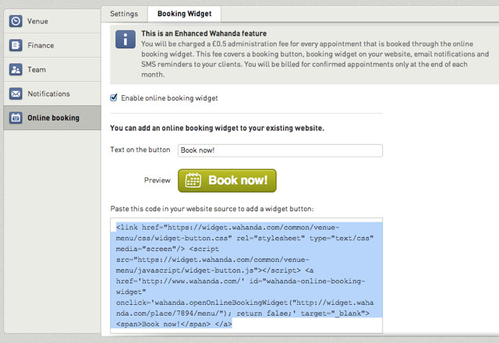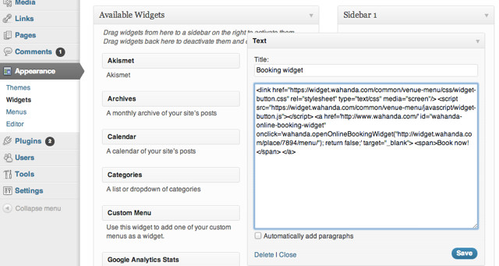How to add a booking widget to a Wordpress site?
To add a Booking Widget onto Wordpress site:
- Go to Connect -> Settings -> Online Booking -> Booking Widget
- Enable widget and set the text you would like to appear on the booking button
- Copy widget code in to the clipboard (select text and click Ctrl + C)
- Open Wordpress admin panel and go to Appearance -> Widgets
- Choose one of the Sidebars where you want to put the widget and add Text widget to it.
- In Widget content, paste (Ctrl+V) the widget code copied in step 3.
- Your booking button should now appear on the sidebar that you added it to.