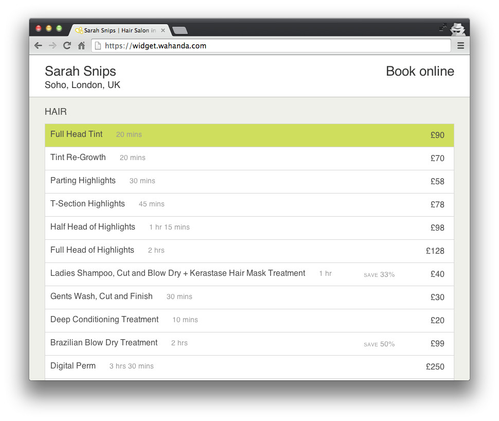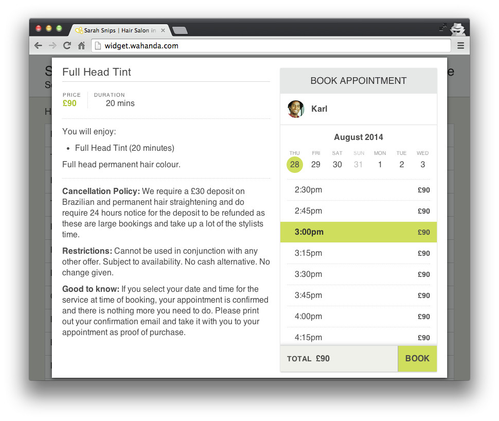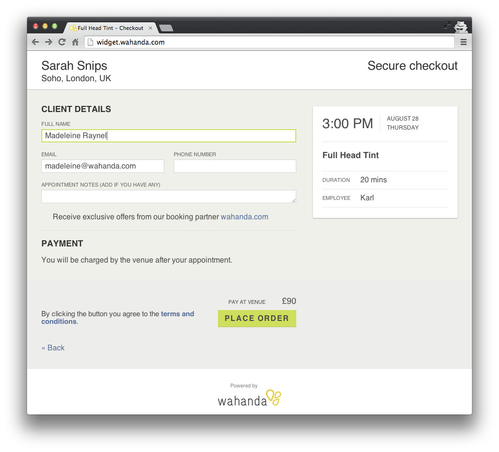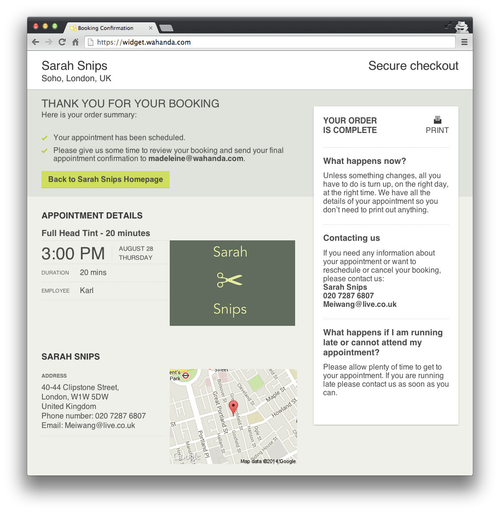Online Booking Widget
Be open for business 24/7
Even when your Salon is closed, you can be open for business using Wahanda's free online booking widget! Over 40% of bookings are made outside of working hours, and clients want the convenience of browsing and booking an appointment without waiting for an email to be answered, or a telephone call back to confirm. The widget is a smart way to turn traffic on your website into confirmed bookings and to allow your clients to book in with you 24/7.
The widget is a simple piece of code you add to your site to allow clients to book appointments. It reflects your Menu and Calendar from Connect, so as long as you keep the Calendar up to date, your clients will only see and book your available appointments.
New look widget
We've updated the look and feel of the widget, so if you already have the widget installed on your own site you will notice some design changes. Don't worry though, as there's nothing you need to do; the new design will automatically be updated and there won't be any downtime. The screen shots below show the full booking journey for all appointments booked through the widget.
Online booking journey
Your full menu is displayed allowing the client to select the service they want to book:
Once the client selects the service they want to book, they select the date and time and, if applicable, the employee:
Once the appointment is decided, they enter their details so you receive their name, email and telephone contact. The client is reminded that payment is to the Salon direct, after their appointment.
How to Install
In Connect, go to Settings, Online Bookings and Booking Widget. Click to Enable Online Booking Widget. You simply copy the code that appears to your website source, to add the widget.
If you would like our Technical Team to install the widget on your behalf, simply email your website log on details (user name and password) to Wahanda's Account Management Team (account.management@wahanda.com).