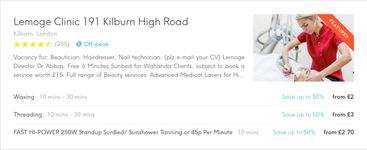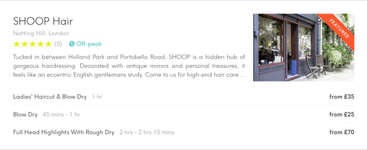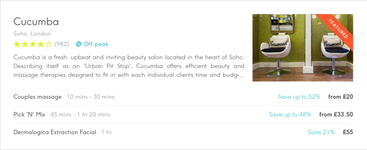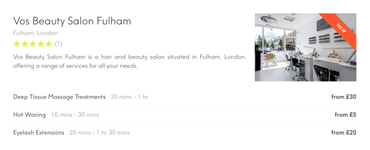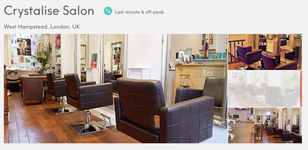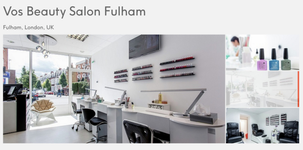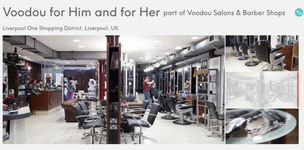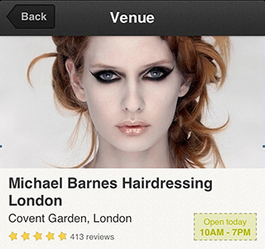Using images on Treatwell
You can upload a venue logo, venue images and offer images through Treatwell Connect. Here are some tips how to upload the correct images and make your listing look great.
Which images work best?
Make sure images are good quality:
- Landscape orientation is required, ideally with the aspect ratio of 3:2.
- Ideally please upload non resized images from your camera but 1920 pixels width and 1280 pixels height is minimum.
- We support JPG and PNG image formats.
- Make sure the content in the image is laid out in the center. We may crop off sides of the image, so make sure e.g. important details, for ex., eyes are not too close to the top
- Use only relevant photographs like:
- Your venue (interior shot, show special interior details, reception counter, washing basins, waiting lounge, products etc.)
- Your venue (exterior shot)
- Treatments: Take pictures of treatments in action (do not forget to get a model release from the models to be able to use the picture)
- Do not forget to smile, inviting smile works the best in pictures!!

- Please do not use full team photos - only portrait shots of the owner/manager.
How to make the best pictures?
Focus on making not more than 12 good pictures: we found that more than 12 pictures lose the relevance and your effort goes to waste.
- Have a good working environment: take some time when it is calm and you do not have clients so you can focus and work in peace to make the best out of your pictures.
- Clean the scene: make sure every picture includes ONLY the important details. Remove all unnecessary items from the frame you can move.
- Lookout for the best: take some time and look around. What are the best corners of your salon. What are you most proud of? What is the best angle to show it?
- Keep it straight, bright & light: keep the composition simple and straight horizontal/vertical (the main lines in the picture). Focus on one main object and get rid of all unnecessary items around if possible. Let in as much natural light as possible, turn on all lamps but avoid totally white spots in the picture.
- Landscape: make and upload picture ONLY in landscape (more wide than tall) format.
Watch-out
- Generic pictures. Make sure your pictures are unique and relevant. Ask yourself does it look attractive, represents your salon well and makes your listing special.
- Dark pictures. Dark pictures do not look inviting, are sad and boring. Shine bright!
- Stock images. Stock images are not only expencive, but also they do not represent the unique style/environment of your salon. Show your potential customers what they can expect and why they should chose your salon with original pictures.
- Too many pictures. In years of experience we found that customers lose the attention if listing has more than 12 pictures. Quality over quantity!
- Flashlight. Is to be avoided at all times. Your pictures will not look natural and inviting so why flashing?
Where do we show images?
The images you upload will be shown throughout the Treatwell website in:
- Browse page results: fixed height at 200 pixels, width automatically adjusted based on window size, top and bottom may be cropped.
- Venue and Service pages: 285 pixels height, width automatically adjusted based on window size, top & bottom may be cropped.
- Mobile site: landscape orientation, top & bottom may be cropped
Using our photography guidelines for your listing will help you to make sure you have the best representation of your listing.